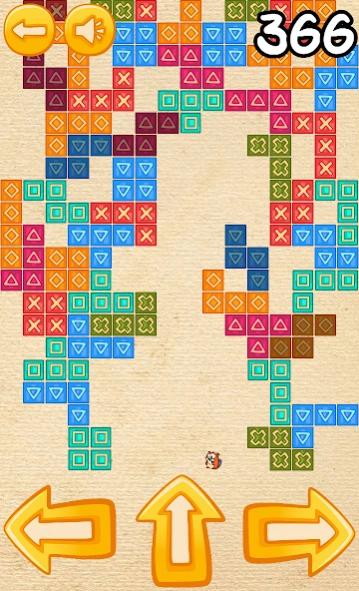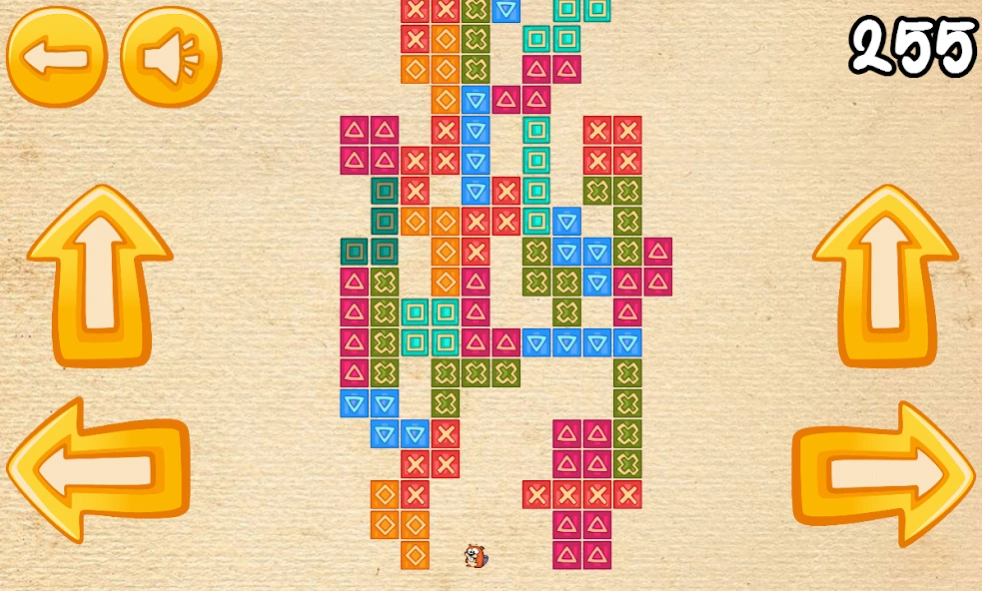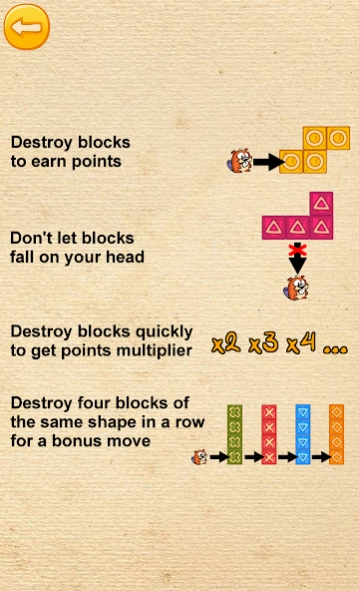Busy Beaver 1.0.9
Continue to app
Free Version
Publisher Description
Busy Beaver - Easy to pick up, highly addictive arcade game
"Busy Beaver is highly addictive and not just for kids." - AppStorm
"Busy Beaver is a terribly addictive puzzle game" - AppsZoom
Help the Beaver DEVOUR blocks in a new ADDICTIVE arcade-style casual game from the team which brought you Frozen Bubble for Android.
Your task is simple: collect as many pieces as possible without letting a piece hit your head. To make things more EXCITING, you can win special BONUSES:
- When you collect pieces quickly, each piece is worth more. Nimble fingers rack up a high score.
- If deliberate STRATEGIZING is your strength, collect four identical pieces in a row to give the Beaver brick-blowing superpowers.
- If that's still not enough, COMBINE BONUSES by quickly collecting four identical pieces for the ultimate score-raking extravaganza.
Compete with your friends and the rest of the world on global leaderboards!
About Busy Beaver
Busy Beaver is a free app for Android published in the Arcade list of apps, part of Games & Entertainment.
The company that develops Busy Beaver is Pawel Fedorynski. The latest version released by its developer is 1.0.9.
To install Busy Beaver on your Android device, just click the green Continue To App button above to start the installation process. The app is listed on our website since 2022-04-19 and was downloaded 3 times. We have already checked if the download link is safe, however for your own protection we recommend that you scan the downloaded app with your antivirus. Your antivirus may detect the Busy Beaver as malware as malware if the download link to org.jfedor.beaver is broken.
How to install Busy Beaver on your Android device:
- Click on the Continue To App button on our website. This will redirect you to Google Play.
- Once the Busy Beaver is shown in the Google Play listing of your Android device, you can start its download and installation. Tap on the Install button located below the search bar and to the right of the app icon.
- A pop-up window with the permissions required by Busy Beaver will be shown. Click on Accept to continue the process.
- Busy Beaver will be downloaded onto your device, displaying a progress. Once the download completes, the installation will start and you'll get a notification after the installation is finished.